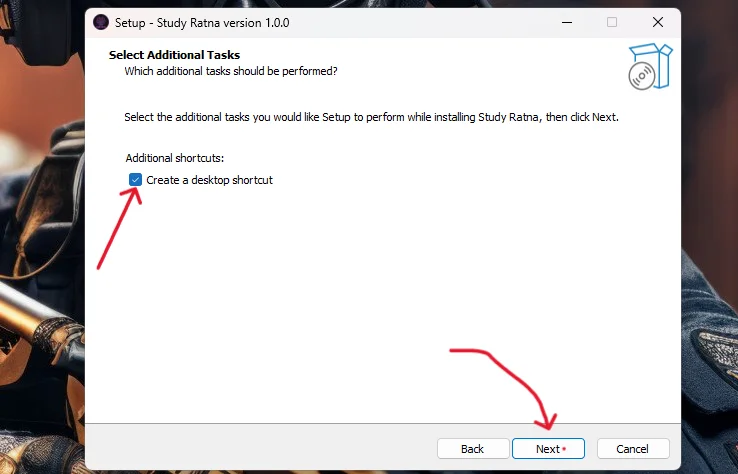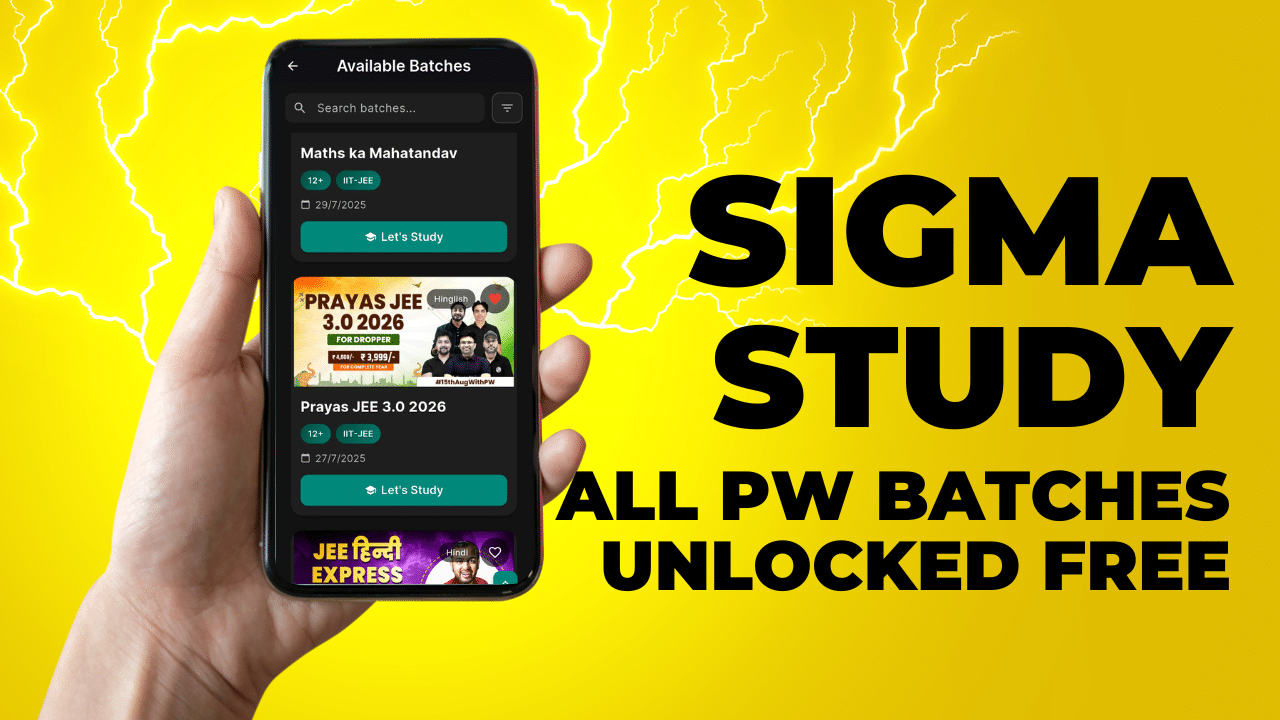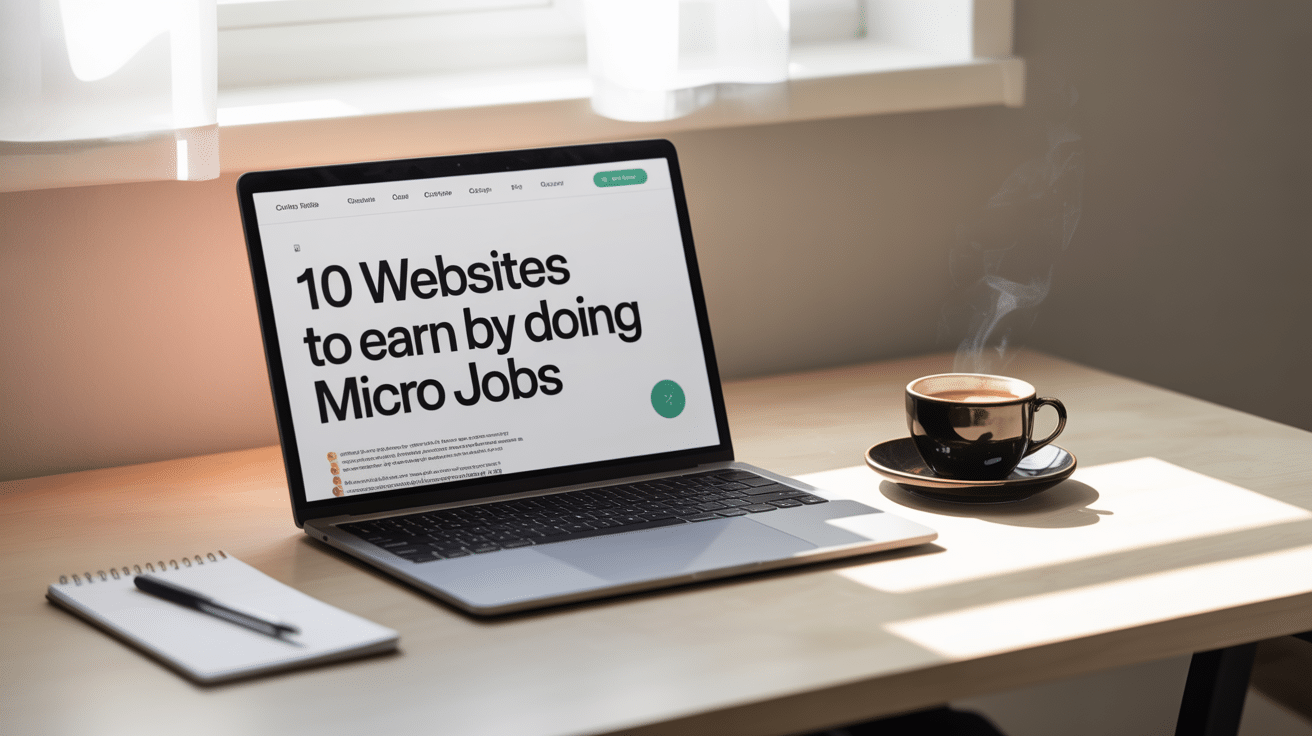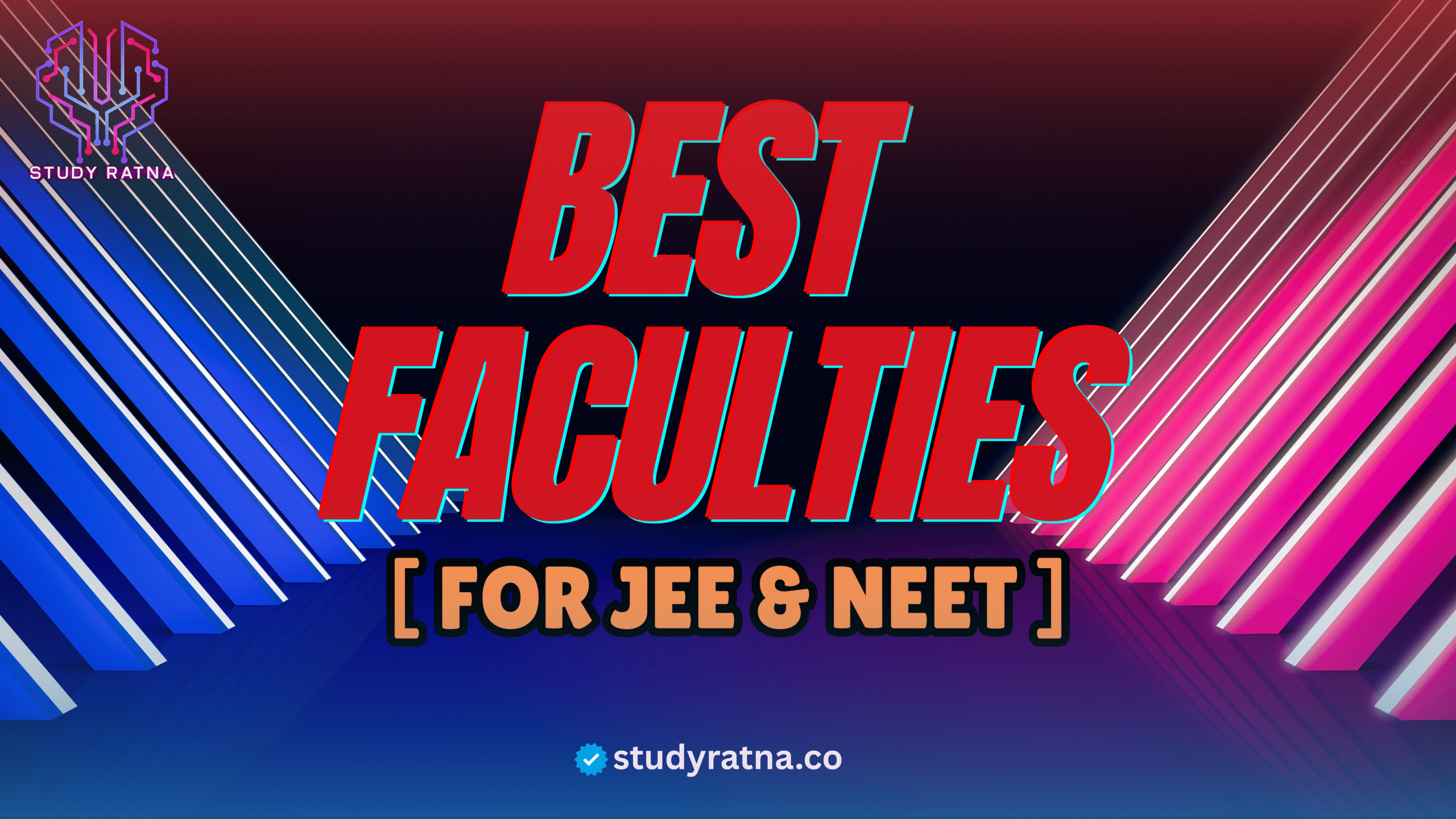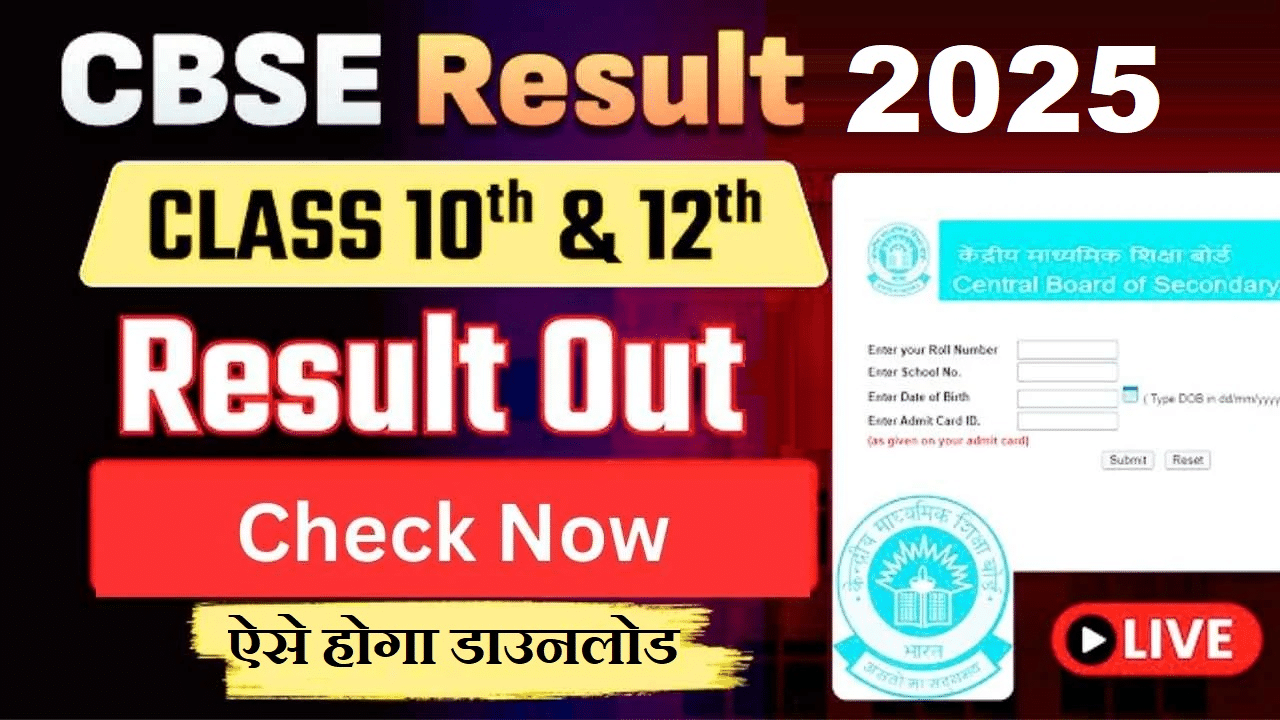Study Ratna is a powerful educational platform designed to provide free learning resources to students, especially underprivileged ones. The Study Ratna PC version is a desktop application that allows students to access these resources conveniently. The latest version, Study Ratna PC v1.0.3, is now available for download. This guide provides complete details on downloading, installing, and using Study Ratna PC.
Study Ratna PC v1.0.3: Overview
| Feature | Details |
|---|---|
| Software Name | Study Ratna PC |
| Version | 1.0.3 |
| Download Format | ZIP and EXE |
| Installation Type | Standalone Application |
| Developer | Study Ratna Team |
| Platform | Windows PC |
| License | Free |
| Purpose | Education for all |
Study Ratna is committed to empowering students with free education. The PC version enhances accessibility by offering a robust offline learning experience.
How to Download Study Ratna PC v1.0.3
You can download Study Ratna PC using two formats:
- ZIP File (Requires extraction before use)
- EXE Setup File (Direct installation)
Direct Download Links:
Alternatively, you can also download the files from the official Telegram channel:
Installation Guide
1. Installation via ZIP File
If you download the ZIP version, follow these steps:
Step-by-Step Guide
- Locate the downloaded ZIP file.
- Extract the file to your preferred location.
- Open the extracted folder.
- Click on
StudyRatna.exeto launch the application. - Enjoy your learning journey! 😊❤️
2. Installation via EXE Setup File
If you download the EXE version, follow these steps:
Step-by-Step Guide
- Double-click on
SR_setup.exe. - A security pop-up will appear; click YES.
- Read the agreement and click I accept the agreement.
- Click Next to proceed.
- Select the option Create Shortcut and click Next.
- Click Install to complete the process.
- Once installed, launch Study Ratna and start learning! 😊❤️
Features of Study Ratna PC v1.0.3
Key Benefits
- Free Access: 100% free educational platform.
- User-Friendly Interface: Simple and easy to navigate.
- Offline Learning: Study materials accessible without the internet.
- Regular Updates: Continuous improvements and bug fixes.
- Support for All Students: Helps underprivileged students gain knowledge.
What’s New in v1.0.3?
| Feature | Description |
| Improved UI | Enhanced user experience and interface |
| Performance Boost | Faster and smoother application |
| Bug Fixes | Resolved previous version errors |
| Offline Mode | Access learning materials without the internet |
Study Ratna PC: Additional Resources
Apart from the PC version, Study Ratna provides various learning tools:
| Resource | Availability |
| Study Ratna Mobile App | Available on Android & iOS |
| Study Ratna Lite | Low-storage version for weaker devices |
| Study Materials | E-books, PDFs, Video Lectures |
| Live Classes | Interactive learning with experts |
Join Study Ratna Community
To stay updated with the latest resources and announcements:
FAQs (Frequently Asked Questions)
1. Is Study Ratna PC version free?
Yes, it is completely free for all students.
2. What are the system requirements for Study Ratna PC?
| Component | Minimum Requirement |
| OS | Windows 7/8/10/11 |
| Processor | Intel Dual-Core or higher |
| RAM | 2GB (4GB Recommended) |
| Storage | 500MB free space |
3. Can I use Study Ratna PC offline?
Yes! Once installed, Study Ratna allows offline access to learning materials.
4. Where can I get updates for Study Ratna PC?
Follow the official Study Ratna website, Telegram, or YouTube for updates.
Contact & Support
If you need help with downloading, installation, or any other issues, reach out to the support team:
📧 Email: hello@littlecodr.co
Conclusion
Study Ratna PC v1.0.3 is a game-changer for students seeking free, high-quality education. Whether you download the ZIP or EXE version, installation is quick and easy. Stay connected with Study Ratna via Telegram and YouTube to keep learning and growing.